Submit an appointment and callback
You can make a call-back appointment from the disposition screen by clicking on a call-back result. As soon as you do this a calendar will appear.
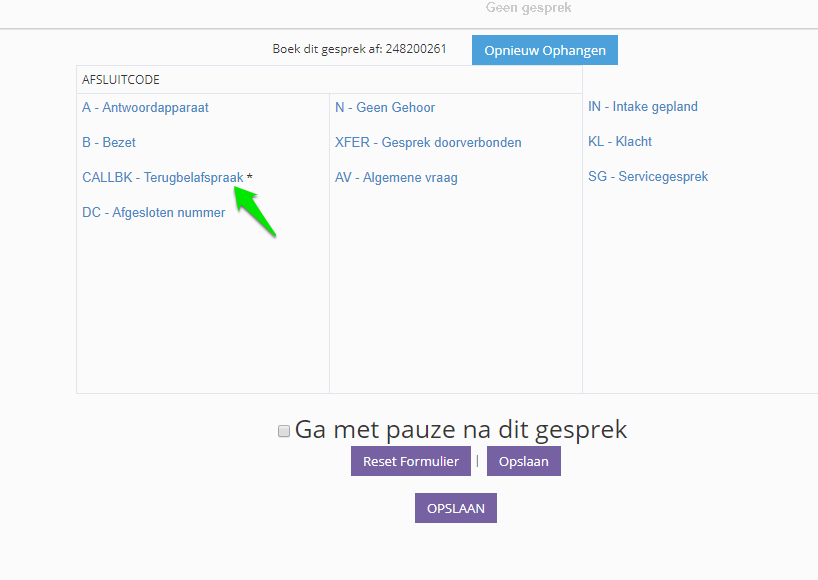
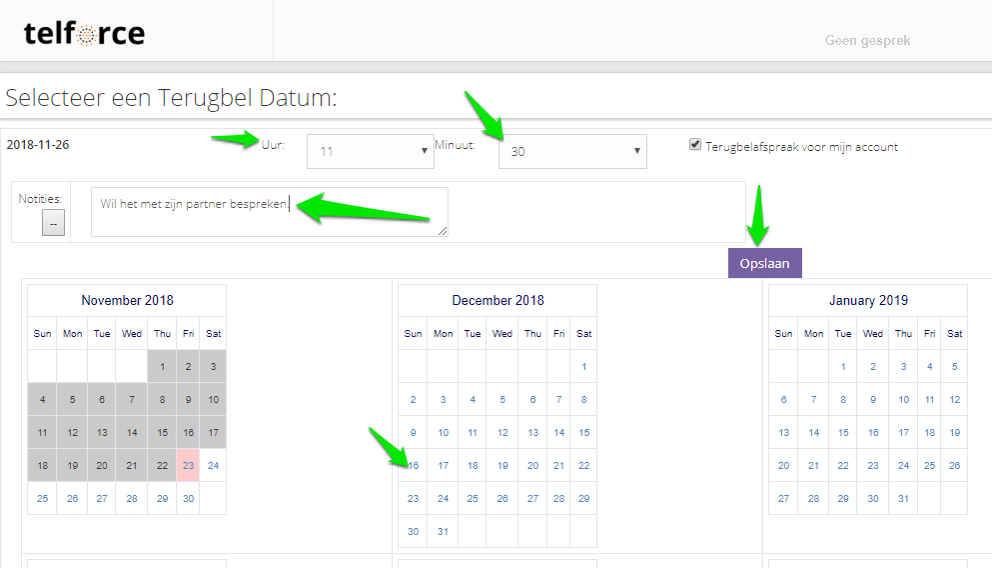
In the calendar is at the top a check box 'Callback appointment for my account'. This means that the call-back appointment is your personal callback and is not assigned to your collegues (as long as you callback within the agreed time). Choose a date and time and make a note if necessary, this will give you a popup next time as soon as the appointment has to be called.
As soon as the moment of the call-back appointment has arrived, the call-back appointments button will flash. You must be paused to callback the appointment, so use the option to go on pause in the disposition screen as soon as you see that a callback must be called.
Please note, the campaign in which you are logged in can also be set to automatically pause you and go to the callback appointment screen. Your supervisor knows how this is set up. With a preview campaign this can also be set this way.
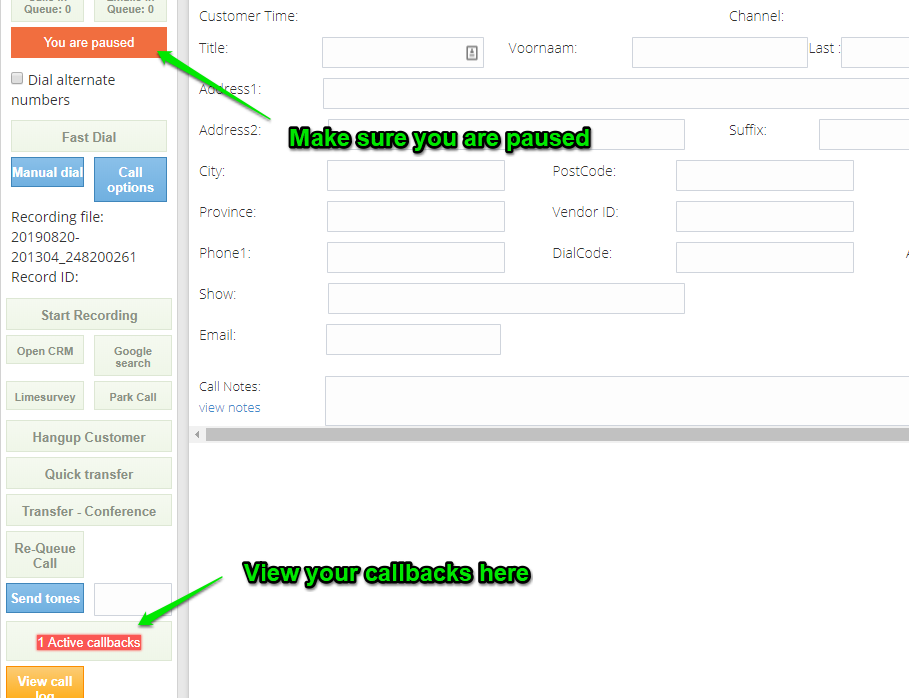
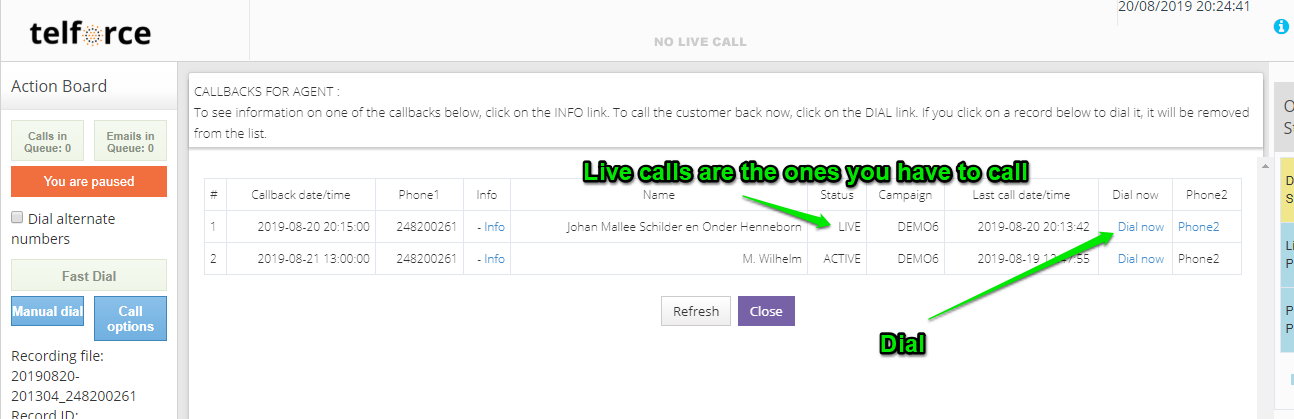
Click on Dial now and then once more.
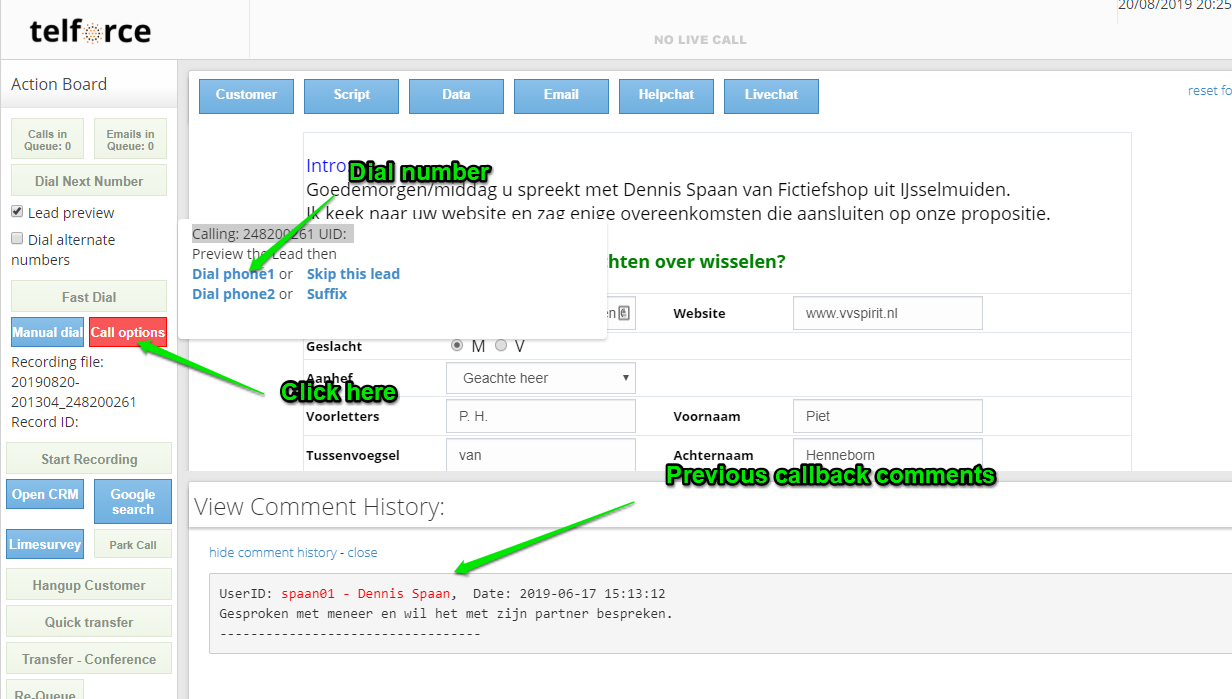
The Number Options button now turns red, click on it and click on 'Dial phone1' to call telephone1 or Telephone2 for the other number (if there is one).