Login without phone code
If your organization does not have shared desks or uses browser integrated webphones, logging in is a bit easier, all you have to do is enter your username and password and then you can choose the campaign.

If you are calling with a webphone, you must click on the 'Yes, connect me' link in the next screen.
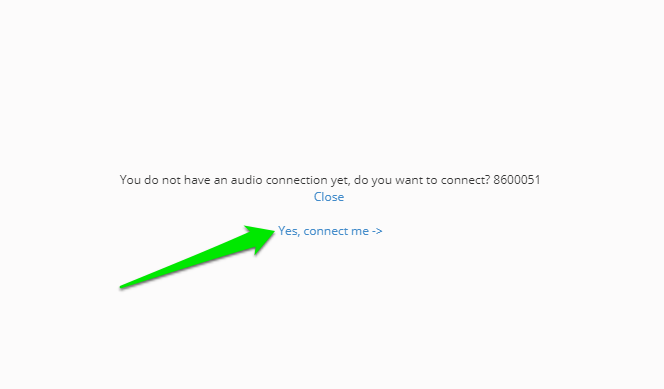
After you have clicked Save you will be logged in and you will be called on your webphone. You will then hear the message 'Welcome to Telforce'. After that you can no longer hang up, the connection remains open constantly and the calls come in via the open line.
If you do not hear the voice when logging in, there is a technical problem.