Edit a lead without calling
Imagine you have called a lead but you want to change something afterwards or, for example, send another e-mail but you do not want to call the customer again for this. How can you do this?
First look for the lead in the Call log or via Lead search:
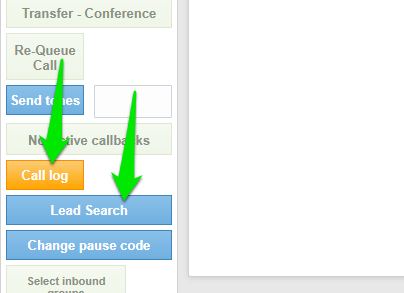
Click on Dial now:
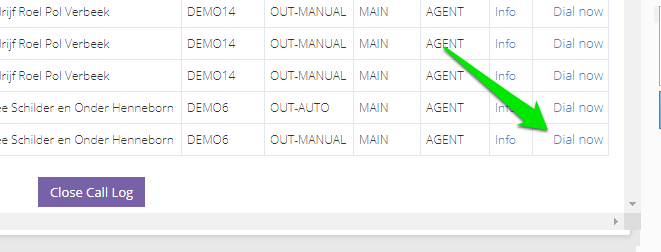
Now comes the trick, you can simulate an inbound conversation as if the lead is being called. In this way you can then edit the contact details without having to call the customer. To ensure that no actual inbound conversation is added to the reports, you also have to activate the second 'Edit without calling' option:
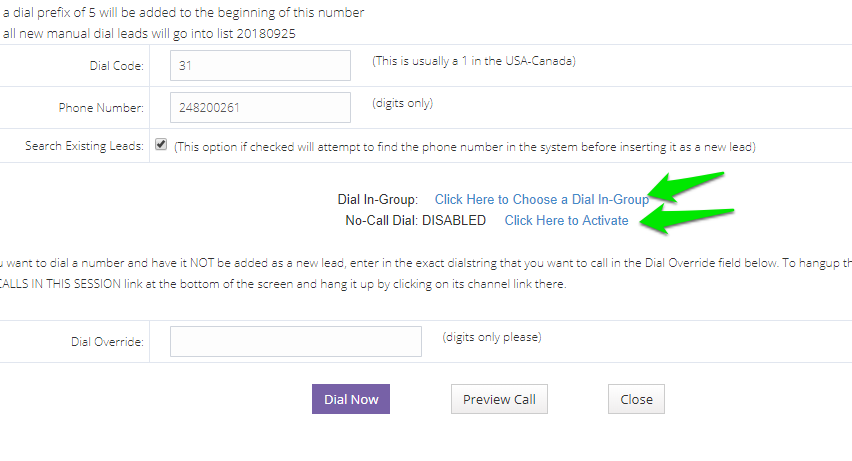
Then press the purple Dial Now button and you will enter the contact details and you can now perform your administrative actions. Then you just have to hang up again and disposition with the correct result.