Dial outbound with a custom caller ID
When you use the 'Manual dial' button in the left panel you will see a new page where you can enter the country code and phonenumber that you want to call.
There is also a link that you can click on and then you can determine with which caller ID (group alias) you can dial out. The receiving party sees the phonenumber that you choose here when you call outbound.
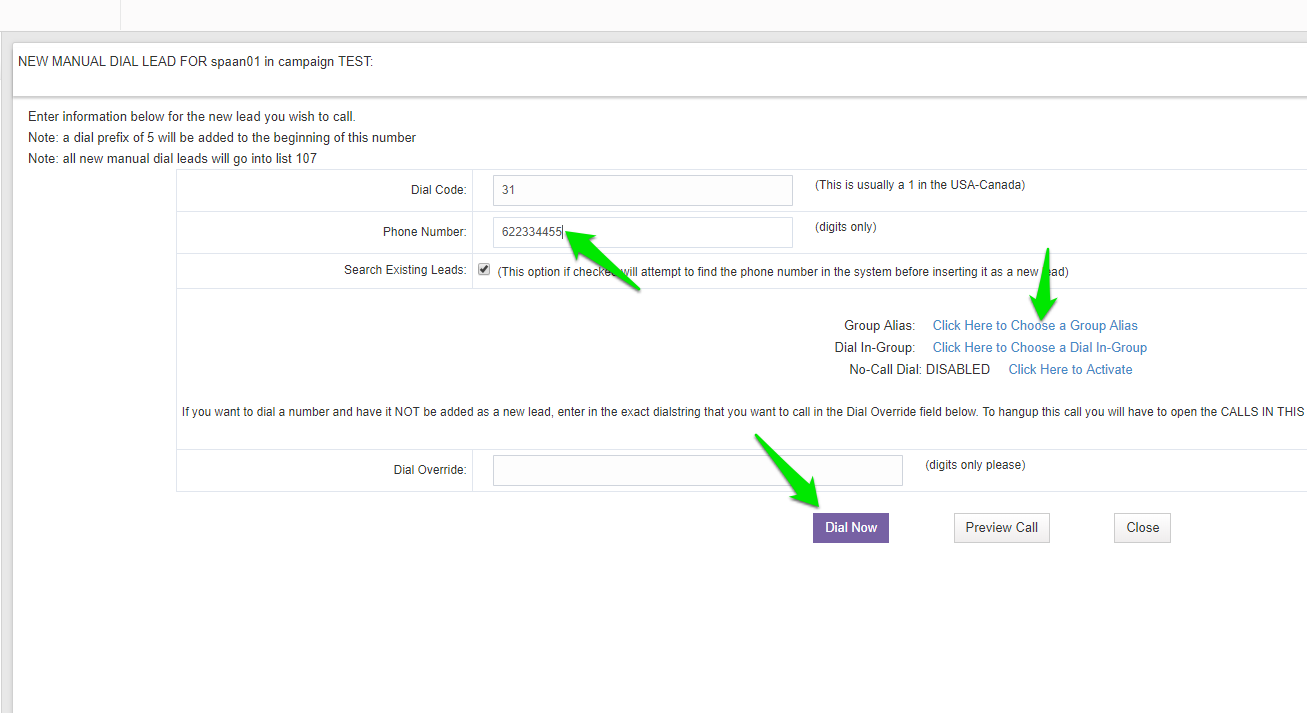
Your manager needs to create a Caller ID in the Manager environment under the menu Admin> Phones> Add A New Group Alias. In addition, the 'Group alias' setting must be enabled in the campaign.